Getting Started With Andromo
The 10,000 Foot View of Andromo.com
Andromo.com is a website that allows you to take an idea and transform it into an Android app in three easy steps:
1. Create a project: Each project you create within your Andromo account represents one app. To create an Android app using Andromo, you need to create a project.
2. Add activities to your project: Activities are what give your app functionality. In order for your app to do anything you need to add activities to it.
3. Build your Project: Building your project will generate your Android app. When you are done, or when you want to test, you need to build your project via the Build tab. This will generate an APK file which you can install on your Android device.
You can also watch this short video which will walk you through the process:
In More Detail
Projects
As mentioned above, a project within Andromo represents an Android app. If you want to create an Android app using Andromo you need to create a project first.
To create a project, log into your Andromo account and visit your projects page
There you will see a large green button that you can click to create a new project:

After you click this button you will be prompted to name your project. The name of your project will be what your end user sees on their Android device. Don't be too concerned with your project name at first -- you can always change it later.
Activities

Activities are what give your Android app functionality. Without any activities your Android app won't do anything, so the first thing that you want to do after creating your project is go to the Activities tab.
To add an activity, just click the Add an Activity button. There are 19 different activity types that you can use in your app, from the About Activity to the YouTube Activity. These activities are the main tools that you have at your disposal when creating your app. You can add as few or as many activities to your app as you want, but you'll probably want at least four.
See the Activities Knowledge Base section for more information on the different activity types available to you and how you can make use of them.
Building
Building is the process of transforming your Andromo project into an Android APK. An Android APK is a single file that represents your Android app. This is the file that your end user will install onto their Android device and then execute in order to use your app. When you are satisfied with your app, or when you want to test what you have created so far, you need to visit the build tab to generate your Android APK.

Building your project is very easy, simply click the big green Build My App button on the Build tab, and Andromo will start building your app.
Once the build process has completed you will be emailed a link to your Android APK file. A download link will also be made available in the Action button next to that project at Andromo.com.
While your app is building, the project list will look like this:
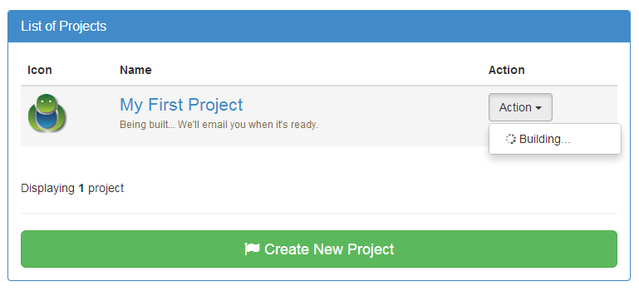
If you refresh your browser after the app is done building, you can download the APK using the Action button:
.png)
Once you have the link to your Android APK you can install your app on your Android device and publish your app to Google Play.
Helpful Links
Here are some links that will help you make the most out of Andromo: