Andromo Professional Subscription
An Andromo Professional subscription gives the following benefits:
- removes all branding from the About dialog
- allows you to customize the internal Java package name of your app
- allows you to show custom text on the About dialog
About Dialog
The Professional subscription removes Andromo branding from the About dialog in all apps you build, resulting in white label apps with no mention of Andromo at all.
To access the About dialog, tap the Menu button on your device, and then choose "About" from the options menu that appears.
This is what a normal About dialog looks like, with branding:

Here is an example of the same About dialog built with a Professional subscription. Note that the "Powered by Andromo" text and the Andromo logo have both been removed:
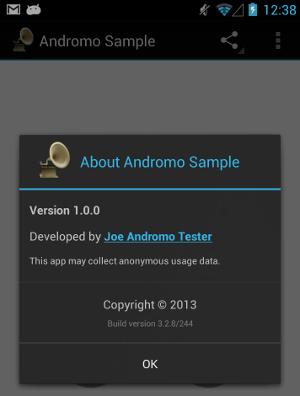
The Professional subscription also allows you to show custom text on the About dialog. This can be useful for showing simple instructions, listing credits for the content you've used, or describing the changes in the latest version of your app.
Custom Java Package Name
The Professional subscription allows you to choose a custom package name for your app using the Custom Package Name setting on your project's App Info tab. This allows you to have a package name that doesn't begin with "com.andromo."
Note however that there are strict limitations regarding the package name in Google Play (see below).
What is a package name?
Apps in Google Play are identified by their package name. The package name is a string of text that serves as a unique identifier for the app. For example, the package name is used in the URL when linking to an app in Google Play.
Each package name can only be used by a single app; no two apps in the market can have the same package name.
When you start an Andromo project, a unique package name is generated for you. The default package names begin with "com.andromo" followed by a unique developer id and project id.
Choosing a package name
Package names may contain letters, numbers, decimals, and underscores. They must begin with a letter, and should be all lowercase characters whenever possible.
When using a custom package name, it is important to pick a name that is unique to your app.
Since each app that you publish needs its own package name, you will probably want to include the name of your app. However, you do not need to use the app name -- you may use any name, so long as it is unique to that app.
If you own a domain name, a common strategy is to begin the package name with the domain name reversed, e.g. andromo.com becomes com.andromo.
Another common strategy is to base it on your business name, or your personal name.
It's important to remember that the package name cannot be changed once you've published the app, so only use your domain name if you plan to keep that domain for a very long time.
Whatever you choose, make sure it's something you will "own" for a long period of time.
Published names cannot be changed
Once an app has been uploaded to Google Play and published, its package name is "locked in" forever -- you cannot change the package name for that app, and no other app will be able to use that package name.
Once you've uploaded an app to Google Play, you must continue using the same package name in order to update that app. If you change the package name, Google Play will not allow you to replace the original app.
Replacing an existing app
It is not possible to replace an existing app in Google Play unless it (a) has the same package name and (b) was signed with the same certificate.
All apps built with Andromo are code signed with an official Andromo certificate during the build process.
You cannot replace an app that was built with another tool and published to Google Play, because it would have been signed with a different certificate.
Google currently does not provide any means of transferring apps between publisher accounts or changing the signing certificate after an app has been published.
As a result, you cannot replace an existing app by changing the package name, unless that app was also built using Andromo.