About Activity
The About activity is used to display information about yourself, your company and/or your app. You can show information such as a heading, subheading, a few paragraphs, and links to various sites where your users can find out more!
Example Screenshot
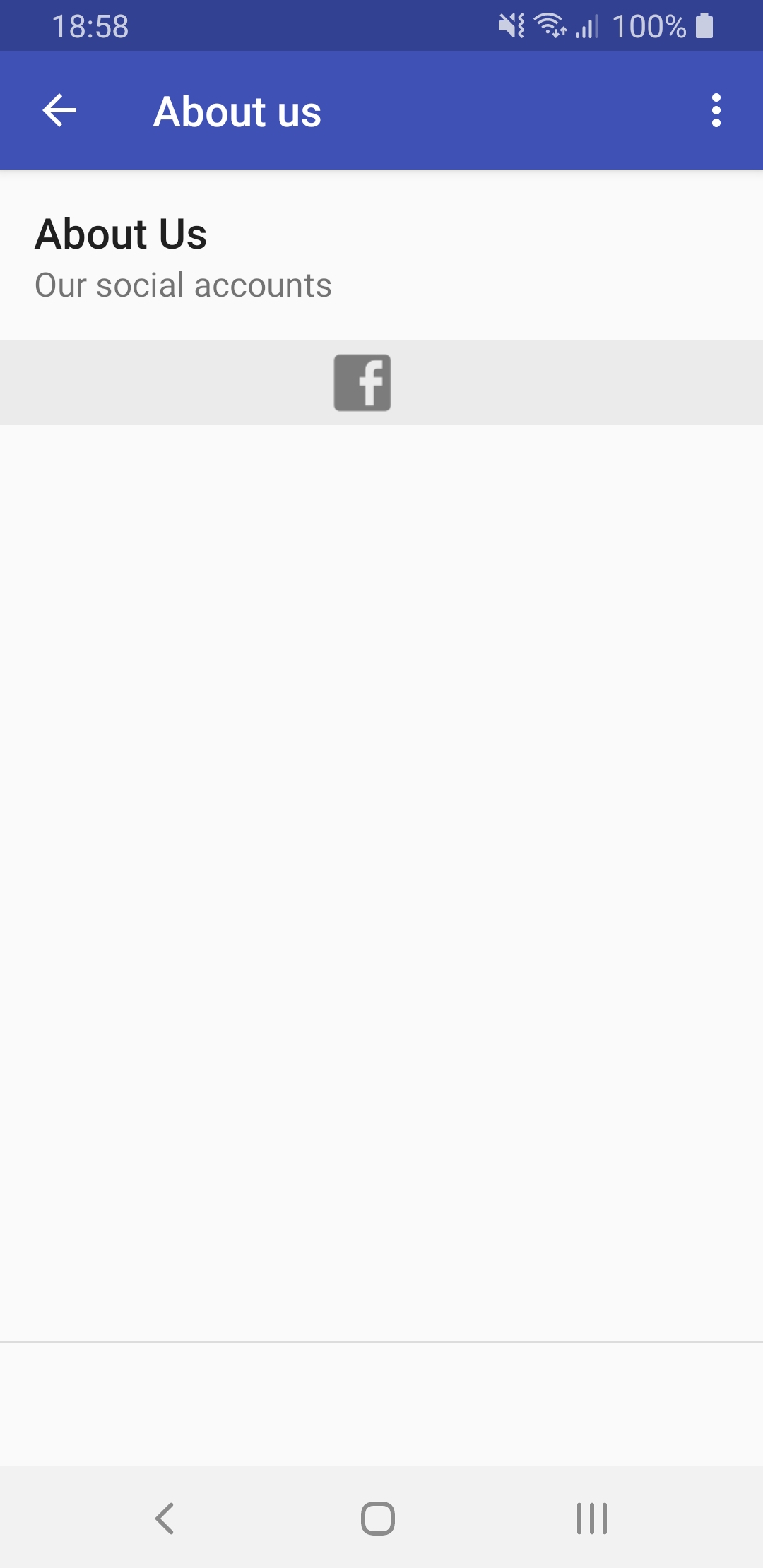
Adding an About Activity
To add an About activity to your project: start editing your project and go to the Activities tab. Under 'Your App Activities' click the + Add an Activity button and select About from the list.
Now let's take a look at the About Activity settings.
Settings
The About activity contains the following settings.
Activity Name
The name that you want to give your activity. This will appear on the dashboard, toolbar, and navigation drawer. It can be whatever you want but should probably describe what it is used for. For example "About Us".
Subtitle
A few words describing this activity. This subtitle text may be displayed on the dashboard if the dashboard's item style supports it.
Description
A longer paragraph describing this activity. This description text may be displayed on the dashboard if the dashboard's item style supports it.
Position
This is a relative index that controls the order of the activities in your application. The position will effect where your activity is displayed on the dashboard and navigation drawer. For more information on this setting please read: How to change the order of the icons on the dashboard.
Build this activity (include it in the app)
Whether or not this activity will be included in the app. This may be useful if you're creating different versions of your app that you want to contain different content.
Hide this activity (don't list it on any dashboards or navigation drawer)
When selected, this activity won't show on the dashboard or the navigation drawer. You can still access this activity from an HTML-based activity using it's Activity URL. For more information, refer to the topic Linking to Another Activity.
Theme
The Theme setting allows you to inherit theme settings from the global theme, parent theme, or override the theme settings for the activity. See the Activity Theme topic for descriptions of these settings.
Images
The Images section allows you to provide the images to show on the activity and those that will be used to represent it on it's parent dashboard and navigation drawer. See the Activity Images topic for descriptions of these settings.
Toolbar
The Toolbar setting allows you to inherit the toolbar settings from the global toolbar, parent toolbar, or override the toolbar settings for the activity. See the Activity Toolbar topic for descriptions of these settings.
Details
Heading
This is the main heading. It can be your name, a company name, or the name of your app. This value is optional.
Subheading
This is a smaller text displayed below the main heading. It can be your job title, a company slogan, or an app tagline. This value is optional.
About Me
The text you'd like to show about yourself, your company, or your app. This text area also supports the addition of the following HTML markup tags, <b>, <i>, <u>. Text containing URLs, email addresses, and telephone numbers will also be automatically converted to hyperlinks. This value is optional.
Links
Facebook URL
The URL of a Facebook page you want to link to. For example, http://m.facebook.com/andromorocks. This value is optional. If you'd like to open an activity instead, see the "Opening Activities from the Icon Buttons" section below.
Twitter URL
The URL of a Twitter page you want to link to. For example, http://www.twitter.com/andromorocks. This value is optional. If you'd like to open an activity instead, see the "Opening Activities from the Icon Buttons" section below.
LinkedIn URL
The URL of a LinkedIn page you want to link to. For example, http://www.linkedin.com/in/indigorose. This value is optional. If you'd like to open an activity instead, see the "Opening Activities from the Icon Buttons" section below.
Google+ URL
The URL of a Google+ page you want to link to. For example, http://plus.google.com/101198099379799284669/posts. This value is optional. If you'd like to open an activity instead, see the "Opening Activities from the Icon Buttons" section below.
Website URL
The URL of a webpage you want to link to. For example, http://www.andromo.com. This value is optional. If you'd like to open an activity instead, see the "Opening Activities from the Icon Buttons" section below.
Legacy Images
This area may contain links to images that were used in Andromo v4 that are no longer used in this activity. You can use these links to download your original images if needed. The About activity's "Header Image" has been replaced by the "Feature Image".
Activity URL
The unique reference URL for this activity that can be used for linking to it. For an example of it's usage, refer to the topic Linking to Another Activity.
Opening Activities from the Icon Buttons
The About activity also allows you to specify an activity identifier or reference URL for the Facebook URL, Twitter URL, LinkedIn URL, Google+ URL and Website URL. This allows you to open another activity instead of a Web URL. This can be done using the special URL format:
andromo://<<internal-activity-identifier>>
Each activity contains an internal unique identifier that can be referenced for opening it. You can find each activity's reference URL in the the section labelled "Activity URL" located below the activity's Example Screenshot. Each activity's settings can be accessed from the "Activities" tab, by clicking the desired activity name or icon, or by selecting "Edit" from its Action drop-down list. It will appear as a value such as:

where "twitter21196" is the internal identifier for that particular activity. This value will be different for each activity in your project.
Instead of the Web URL, you would specify your activity using the format:
andromo://twitter21196
If you'd like to open the dashboard, you can specify the following:
andromo://dashboard